Editor's review
AutoCAD DWG to JPG is a standalone windows based conversion utility. It allows you to convert DWG and DXF files to TIFF, JPEG, BMP, GIF, PNG, TGA, PCX, WMF and EMF format without the need of AutoCAD. It has additional features to customize output by selecting size, resolution, output color, and background color of image file.
Features: This utility converts DWG and DXF drawing file to all the popular image formats. You can select output conversion format from the list of formats supported by application. Image formats supported by utility are TIFF, JPEG, BMP, GIF, PNG, TGA, PCX, WMF and EMF. This tool doesn’t require any CAD software for conversion. It’s simple three steps process to convert DWG/DXF file to image format. It has user configurable option like setting output size and color. User can set the resolution DPI, margin pixel size, line width setting as per the color etc.
The application supports DWG and DXF files in R12, R13, R14, R2000 and R2004/R2007/R2008. It is able to run DWG and DXF files together as well. You have option to select folder for DWG and DXF files which will automatically filter files as per selection of folder. If DWG folder is selected then it will filter DWG files and add to the list. The file formats converted by the utility are widely supported format which can be viewed without CAD viewer.
Overall: Utility facilitates you in converting your DWG files into quality image format files for variety of purposes. It’s neatly framed features that help you to configure the conversion process as per your suitability.


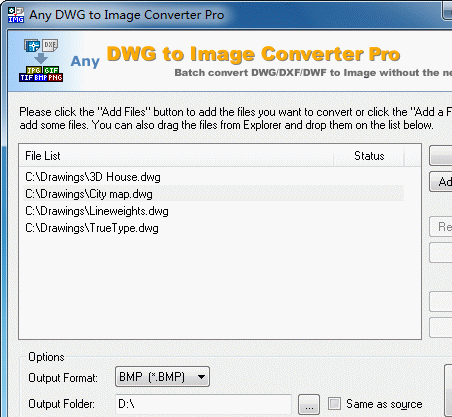
User comments